Make learning and maintaining language skills more accessible with Squidll’s flexible language support, and give your employees’ careers a solid boost.
Ready to Squidll? In just 5 steps, your employees can get started.
Are you an HR manager or L&D professional looking to encourage your employees to learn and maintain their language skills?
We fully understand the challenges that come with this. With Squidll, you can make this process much easier for both yourself and your team!
![]()
On demand language support, 24/7
![]() Employees book their own sessions
Employees book their own sessions
![]() Flexible credit-based model
Flexible credit-based model
Make learning and maintaining language skills more accessible with Squidll’s flexible language support, and give your employees’ careers a solid boost.
Ready to Squidll? In just 5 steps, your employees can get started.
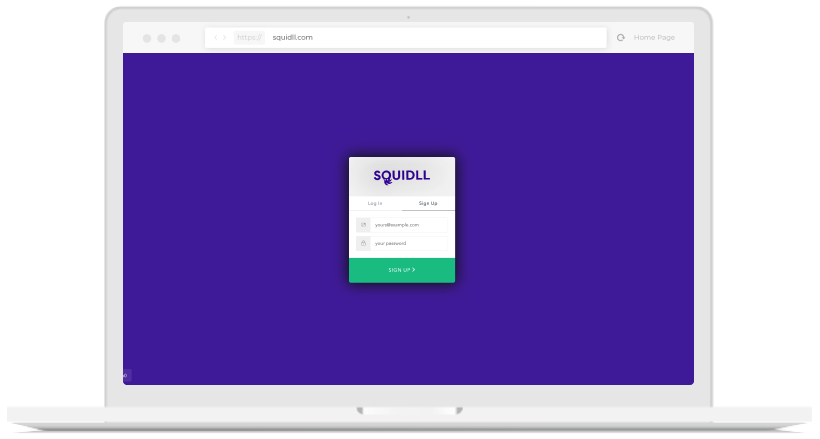
Purchase credits for your team, and we’ll ensure that each employee receives the correct number of credits. There is no time limit on using the credits, and they are transferable between employees.
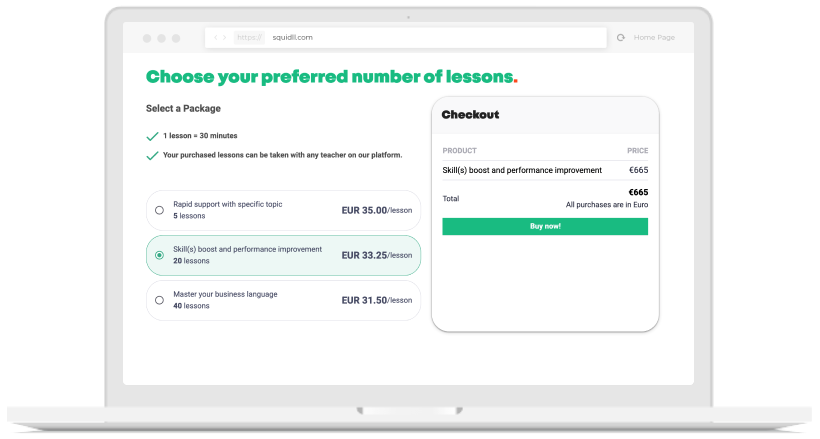
Your employees can easily create an account using their professional email address and a password.

Employees complete the onboarding process by answering 5 short questions. Once done, we add the requested number of credits, allowing your employees to start booking their sessions.
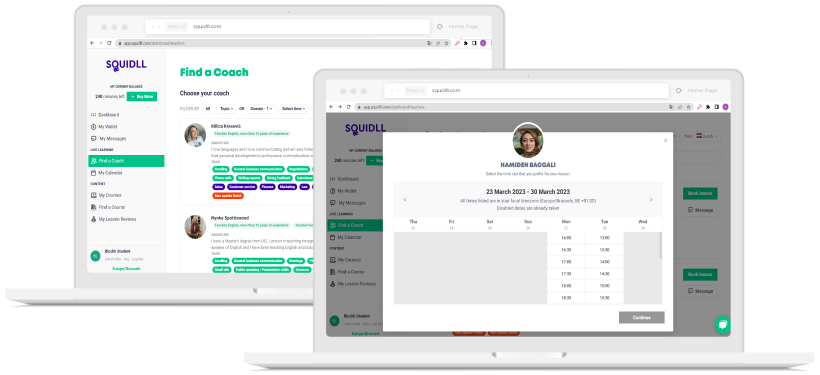
Your employees search for a suitable language coach themselves. Once they find a match, they can immediately book a session.
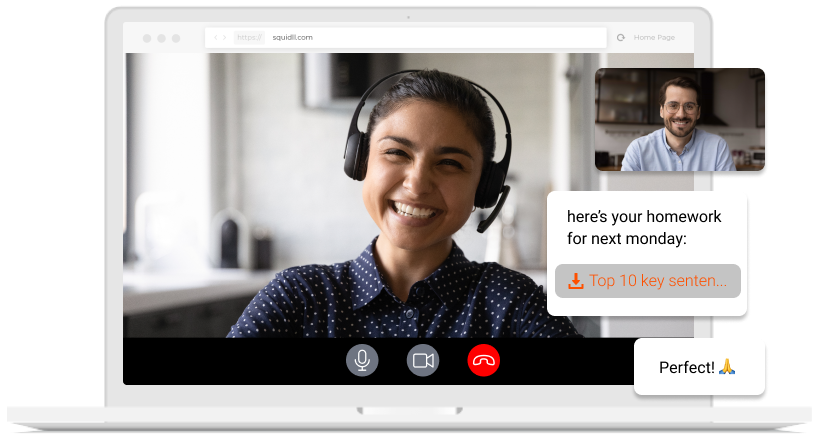
Time to learn! The online sessions with our language coaches take place directly on the platform.
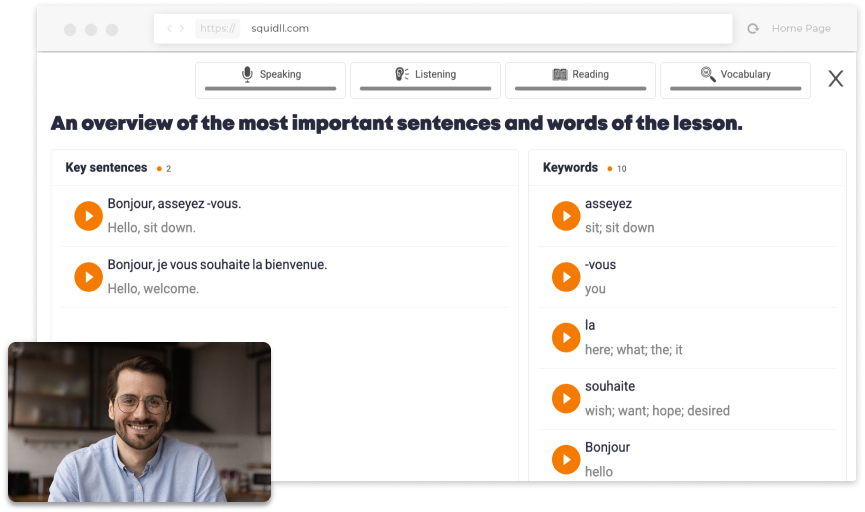
Even after the online sessions, learning continues thanks to our automatically generated AI exercises.
Would you like more information? Not sure if Squidll is the right solution for your employees? We’re happy to listen to your questions and needs. Contact us or request a demo of the platform, free of charge.